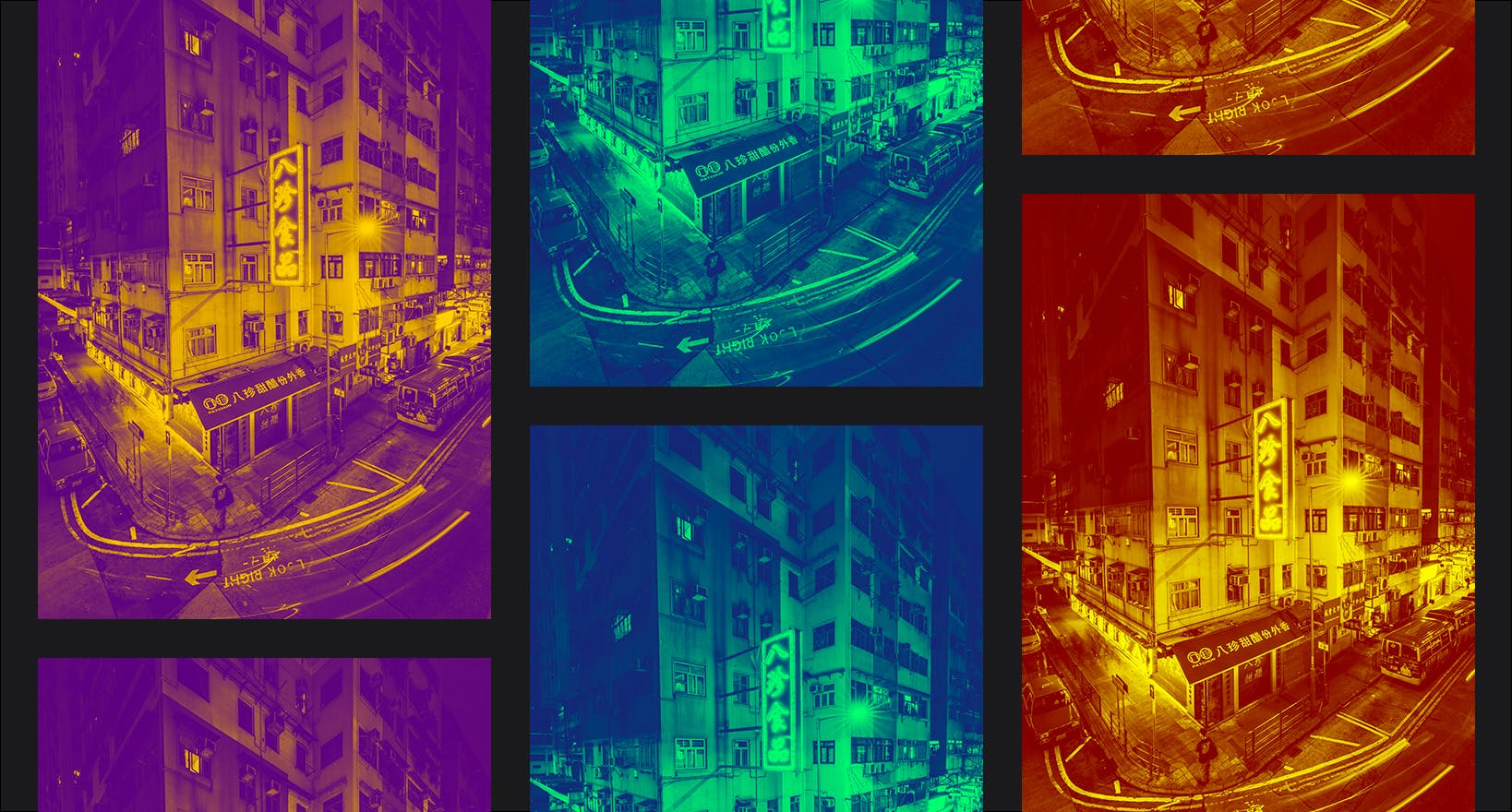
We’re always working hard to maximize the creative options available to imgix customers. Our latest feature is duotone, a striking artistic effect that can also be used to great advantage in branding and creating a unified feel across images. Read on to learn more about duotone, its many uses, and how to easily apply this image manipulation using our duotone parameter.





