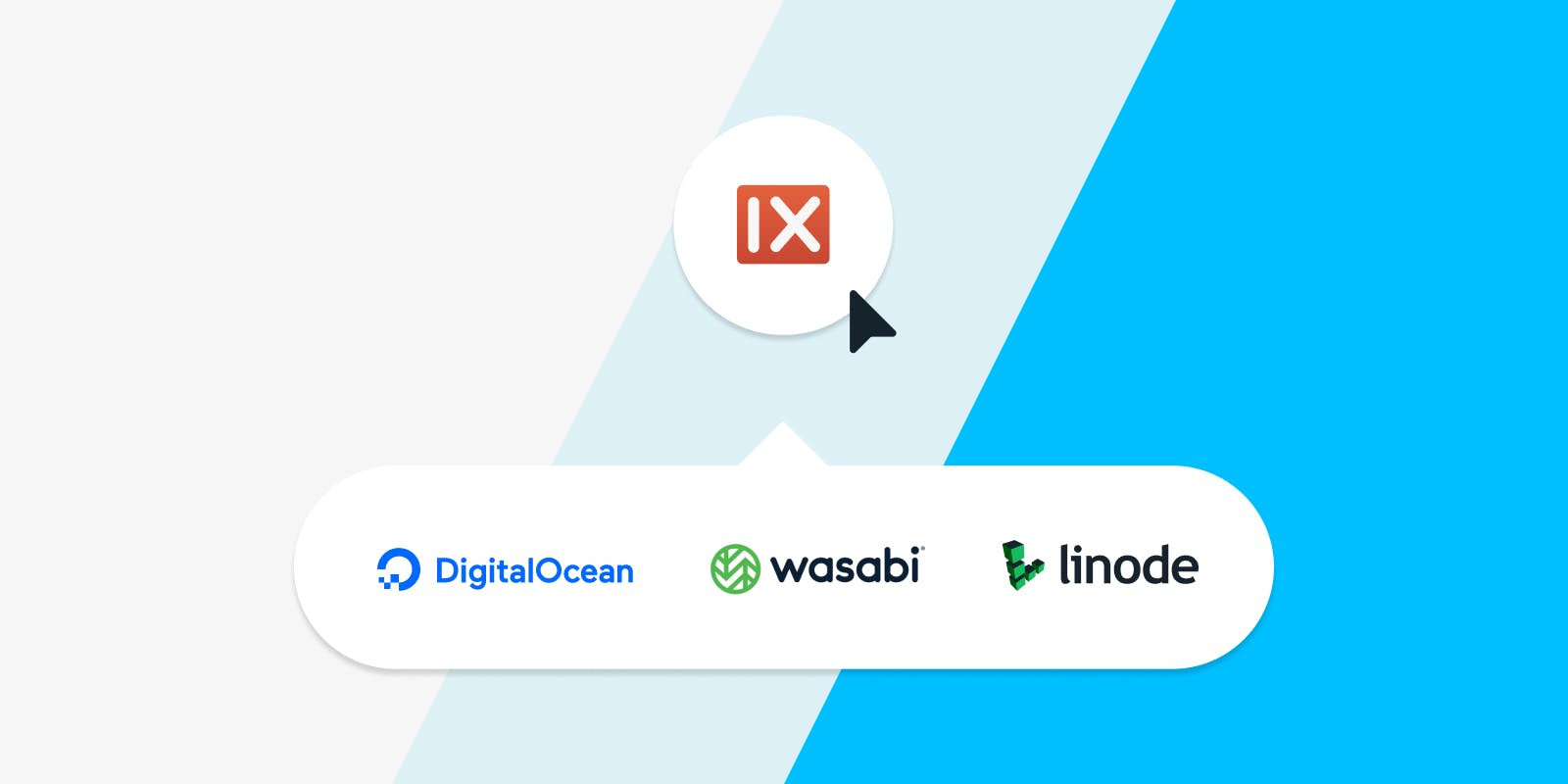
We are excited to announce that imgix now supports DigitalOcean, Wasabi, and Linode. Customers who store images and videos on these S3-compatible sources can now take advantage of imgix’s full range of visual media solutions. Support for other S3-Compatible sources is coming soon! To connect your sources today, please follow our guide.
At imgix, we are seeing a rapid growth of visual media assets in the cloud, stored in a wide variety of storage types. Market Research Future expects the cloud object storage market to garner a market value of $6 billion by 2023, expanding at a 14% CAGR from 2017 to 2023. Each storage solution offers a different level of scalability, security, and cost-efficiency. We understand that our customers choose different storage types for different needs. This is why we are expanding our support to DigitalOcean, Wasabi, Linode, and soon other S3-compatible storages. Regardless of where you store visual assets, you can manage, optimize, and deliver the best visual experience.
If you are using imgix with a web folder or web proxy source connected to these storage providers, you can easily migrate your workload by following these steps.
If you are not using imgix today, here are some out-of-the-box benefits of serving images and videos using imgix:
- Better web performance: With imgix’s robust image optimization, you can significantly improve Core Web Vitals, page loading speed, and SEO.
- Responsive design: imgix offers full support for automatic resolution switching using
<dpr>parameter and art direction adjustments using the<picture>element. - Intuitive asset management: All of your teams, from engineering, marketing, to product, can upload, organize, and visualize images and videos in one intuitive interface.
- Cost savings: By processing images on-the-fly, you only need to store one version of each asset, eliminating file redundancy and reducing storage and egress costs.
- Multiple sources in one place: If your team uses various asset storage types, you can connect to all of them in one account.
- Easy asset purging: If you need to remove or update an asset on your site, you can replace the underlying asset and issue a global purge. A new version will be served when a request comes in for the asset.
How to Get Started
To get started, create a free imgix account today. You can create a new source using the imgix dashboard or the imgix Management API.





