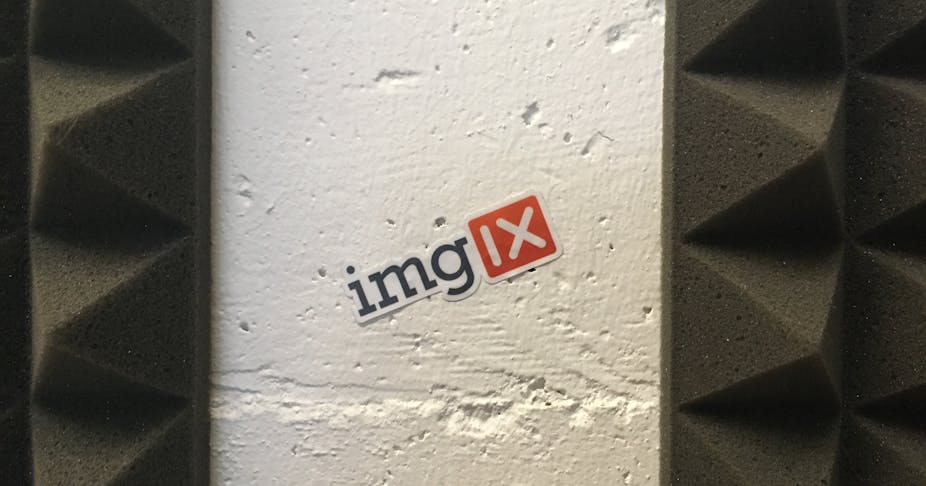by Team imgix
June 5, 2023

Cloudflare R2 Source Type
We've added support for integrating with your Cloudflare R2 storage bucket when creating a new Source. Using the Cloudflare R2 Source type has all of the same advantages as our other S3-compatible Source types, including better asset privacy and security. Read the documentation for Cloudflare R2 Source creation or migrate an existing Web Folder Source.
Expanded Background Removal Image Support
Images larger than 12MB or 50 megapixels will now be optimized for background removal by default. See the announcement blog or read our docs for more details on how to use the bg-remove parameter. To get started, contact our sales team: sales@imgix.com.
Other Features and Fixes
- For accounts with past due invoices, you will see a persistent banner and list of invoices in Dashboard as a reminder to submit payment.
- The imgix render API will return a 402 HTTP response code, previously 512, when your account's renders have been disabled for either billing or overage related reasons.
- You will be prevented from modifying your plan until your account's billing status is returned to normal.

by Team imgix
May 8, 2023

Background Removal Fallbacks
The imgix background removal render API now supports graceful failures by default. Not all images are prime candidates for background removal and by using the bg-remove-fallback parameter you can control what happens in those cases. We've also added a new response header X-Imgix-Bg-Remove-Failure-Reason to give more feedback as to why a requested images's background removal failed.
If you're interested in testing background removal with your sources, contact our sales team: sales@imgix.com.
File Downloads via Video API
Using the vdl parameter with the imgix video API will force the browser to download the video file instead of play it back. The value set for the parameter will be the filename of the downloaded video file, default is the original name.
Other Features and Fixes
- Added new entries to our list of IP ranges, which are used to fetch assets from origins.
- Asset categories and custom fields now support the full range of allowable UTF-8 characters so you can add, edit, and search in any language.
- Fixed a bug where certain animated image files would fail to render as AVIF.

by Team imgix
April 11, 2023

Background Removal
The imgix render API now supports image background removal and replacement. See the announcement blog or read our docs for more details on how to use the new bg-remove parameter. Once enabled, you can easily see how background removal can work for your images in Asset Manager. To get started, contact our sales team: sales@imgix.com. 
Expanded Usage Notifications
We've improved how and when we notify you that your account is reaching your included plan limits, such as origin images and bandwidth. You will receive emails and Dashboard messages beginning at 50% usage, and we will recommend how to proceed if you think you might reach your plan's limit. Please note, we reserve the right to disable your service if you significantly exceed your plan limits.
Other Features and Fixes
- You can now select from up to 300 categories, increased from 30, when categorizing assets in Asset Manager.
- Images sent to our auto-tagging service are limited to 500MB for system stability and reliability.
- Fixed a bug with AVIF files larger than 7000px wide.
- Fixed a bug that would prevent setting default and error images on a Source.

by Team imgix
March 7, 2023

Japanese Characters in Categories and Custom Fields
Asset Manager supports the use of Japanese characters for categories and custom fields. See Asset Manager docs for more on how to add, search, and manage your assets' metadata.
Additional AWS S3 Regions
imgix supports AWS S3 buckets created in the following regions:
af-south-1 Africa (Cape Town)ap-south-2 Asia Pacific (Hyderabad) ap-southeast-3 Asia Pacific (Jakarta) ap-southeast-4 Asia Pacific (Melbourne) eu-south-1 Europe (Milan) eu-south-2 Europe (Spain) eu-central-2 Europe (Zurich) me-central-1 Middle East (UAE)
More Emojis in txt Parameter 🥷
We've updated our emoji font to support the latest v14 characters when using the txt parameter.

by Team imgix
February 9, 2023

Background Removal Available in Beta
- A new background removal API is available in limited release for our Enterprise customers. Reach out to your Account Manager if you would like to test this new feature.
Support for Digital Ocean, Linode, and Wasabi
- You can now create Sources with three new S3-compatible source types: Digital Ocean, Linode, and Wasabi. S3-compatible Source types have the advantage of allowing you to keep your assets private and only permitting access via imgix. Read the documentation for Source creation or migrate an existing Web Folder Source.
Thumbnails for Video
- Easily create thumbnails, GIFs, or storyboards from videos processed via the imgix video rendering API. Read more about it and see example usage here.
New ix-player Video Player
- We listened to your feedback and re-architected our video player to split the core of the player and the player itself into two packages.
ix-video is now a slimmed-down wrapper on top of the built-in <video> element with HLS support and a much smaller download size.ix-player has all of the bells and whistles of a fully-featured video player, including built-in support for our new thumbnail, GIF preview, and storyboard feature set.- You can check out a demo of the new packages on our video solutions page or on GitHub.
Added New Japanese Font Options
- We have added over 50 Japanese font options for use in the text rendering API. See the complete list of available fonts here.
Bug Fixes
- Fixed an issue where some large AVIFs were not rendering correctly.
- Fixed an issue where some corrupt images were not rendering correctly.

by Team imgix
December 13, 2022
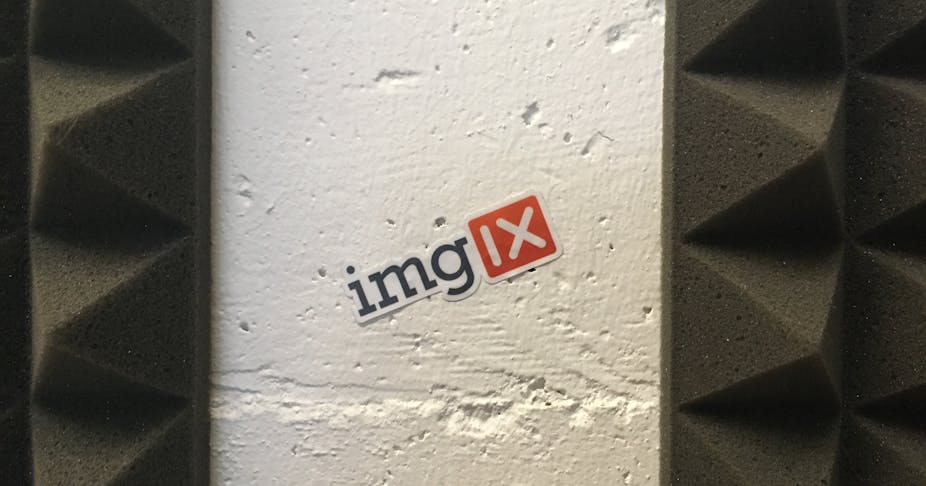
New: Uploading in the imgix App for Contentful
New Asset Manager Plugin for Figma
- We recently announced our new Asset Manager Plugin for Figma, which allows you to easily build shared asset libraries across your team, search for and place existing image assets into your Figma designs, upload new high-resolution image assets, and export rasterized comps out of Figma that are immediately web-ready for sharing wherever they need to be shared. Try the plugin or read the documentation.