
Using Dynamic Color Quantization with imgix
Reduce image file sizes by reducing the number of colors in the image, with our color quantization parameter.
Automatically Create Avatars with Improved imgix Face Detection
Learn about how to use face detection to create user avatars and adjust other types of user-generated content.

Extract EXIF Data and More with JSON Output Format
Learn about the JSON Output Format and how to use it to manipulate your images.

New Trim Parameters
Clean up extra image information like borders with imgix's trim parameters.

Dynamically Blending Images with imgix
Find out how to blend images with colors, text, or other images with imgix's blend parameters.
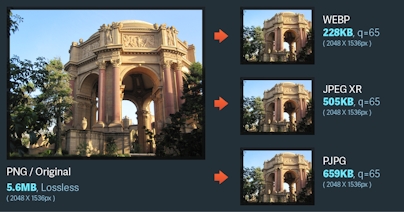
Improved Compression with Automatic Content Negotiation
Check out improved image compression and WebP support from imgix's automatic content negotiation.

On-the-Fly Image Auto Enhancement
Enhance all of your images with a single parameter using imgix's auto=enhance.

New Feature: Dynamic Masking
Layer your images more creatively using imgix's masking parameters.
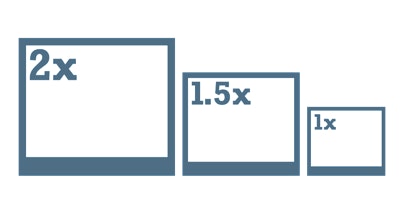
Designing for Retina, Deploying with imgix
Find out how to design your images to be retina-ready.

Vector to Raster Web Imagery, Processed on the Fly
Manage your brand assets more effectively by serving them from a single file. Find out how to render from PDF with imgix.
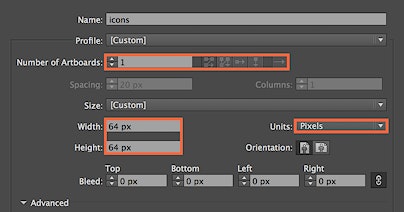
Vector Assets for imgix using Adobe Illustrator & Sketch
Learn how to set up vector assets to scale effectively.




