
New Blur Parameter Offers Fresh Possibilities in Fit Mode
Fill excess space in resized images with solid color or blurred version of image.
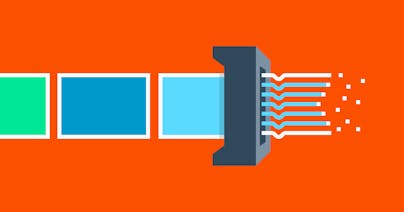
What Happens When You Purge an Image
How purging works at imgix, and how and when to purge an image

Announcing HEIC Support
imgix announces support for HEIC/HEIF images as an input format
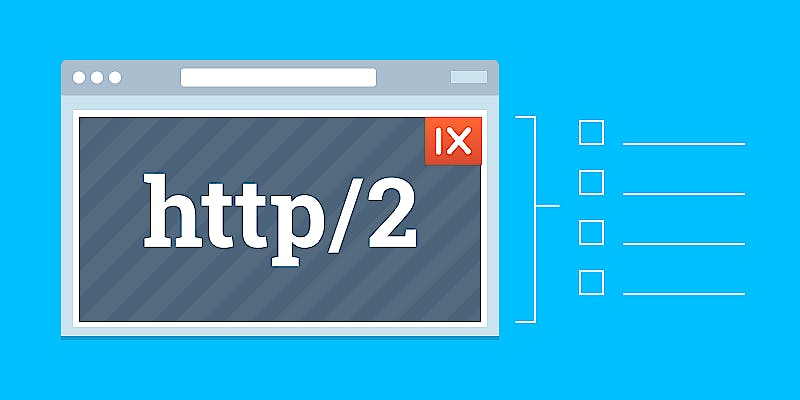
How HTTP/2 Can Speed Up Your Site
More details about how HTTP/2 can improve your website performance, and how to make the most of it.

HTTP/2 Support Now Live!
HTTP/2 support is now live and ready to speed up your images.

Art-Direct Responsive Images with Focal Point Cropping
Focal point cropping gives you the perfect blend of control and flexibility for art-directing your responsive images.

Perfect Product Photos and Logos with fillmax Fit Mode
Fit your images to any container without distortion, and easily add a background color.

Introducing imgix.js 3.0 for Better Responsive Images
imgix.js gets a major update for better stability, performance, and standards compliance.

New Auto Parameter: Compression
Optimizing for the best compression while retaining reasonable quality is easier with imgix's new auto-compress parameter.

Serving Images Faster with the Save-Data Client Hint
Serve images to low-bandwidth customers more easily with imgix's Save-Data Client Hint support.

Upgrade—Base64 Encoding
All of imgix's parameters now support Base64 encoding for increased reliability.

Multiline Text & Overlays with the Typesetting Endpoint
Learn how to easily create compelling text/imagery combinations with imgix's text, watermark, and blend parameters.
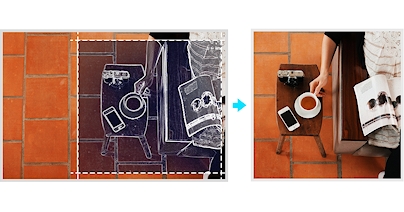
Automatic Point-of-Interest Cropping with imgix
Find out how to use imgix’s entropy cropping to crop based on point of interest.

Next Generation Responsive Images with Client Hints
Find out how to add imgix's Client Hints support to your implementation for easier responsive images.

Using Dynamic Color Quantization with imgix
Reduce image file sizes by reducing the number of colors in the image, with our color quantization parameter.

Easily Build imgix URLs with Sandbox
Experiment to get just the right images by playing with parameters in the imgix Sandbox.
Automatically Create Avatars with Improved imgix Face Detection
Learn about how to use face detection to create user avatars and adjust other types of user-generated content.

Extract EXIF Data and More with JSON Output Format
Learn about the JSON Output Format and how to use it to manipulate your images.

New Trim Parameters
Clean up extra image information like borders with imgix's trim parameters.

Dynamically Blending Images with imgix
Find out how to blend images with colors, text, or other images with imgix's blend parameters.




