Last week, we integrated Google Sign-In into our sign-in process, a move that offers imgix users additional convenience, security, and control. Now you can access your Dashboard without having to retain a separate password, while also gaining the security benefits of Google’s two-factor authentication. Account owners have more control as well, as they can decide which sign-in methods are available to their users.
When you sign up for an imgix account, you now have the option of enabling Google Sign-In from the get-go. If you’re an existing user, you can change your sign-in method by heading to your Account page and finding the Security Options section. Clicking on the new Use Google Sign-In button will send you an email with a link that takes you to the one-time verification process to enable Google Sign-In.
Account owners will also find new checkboxes under the Owner Options section of the Account page. (Note that this section appears only if you are an account owner.) This is where account owners can select which sign-in methods are allowed for their users.
Here is a view of the Account page where you can access these new sign-in options:
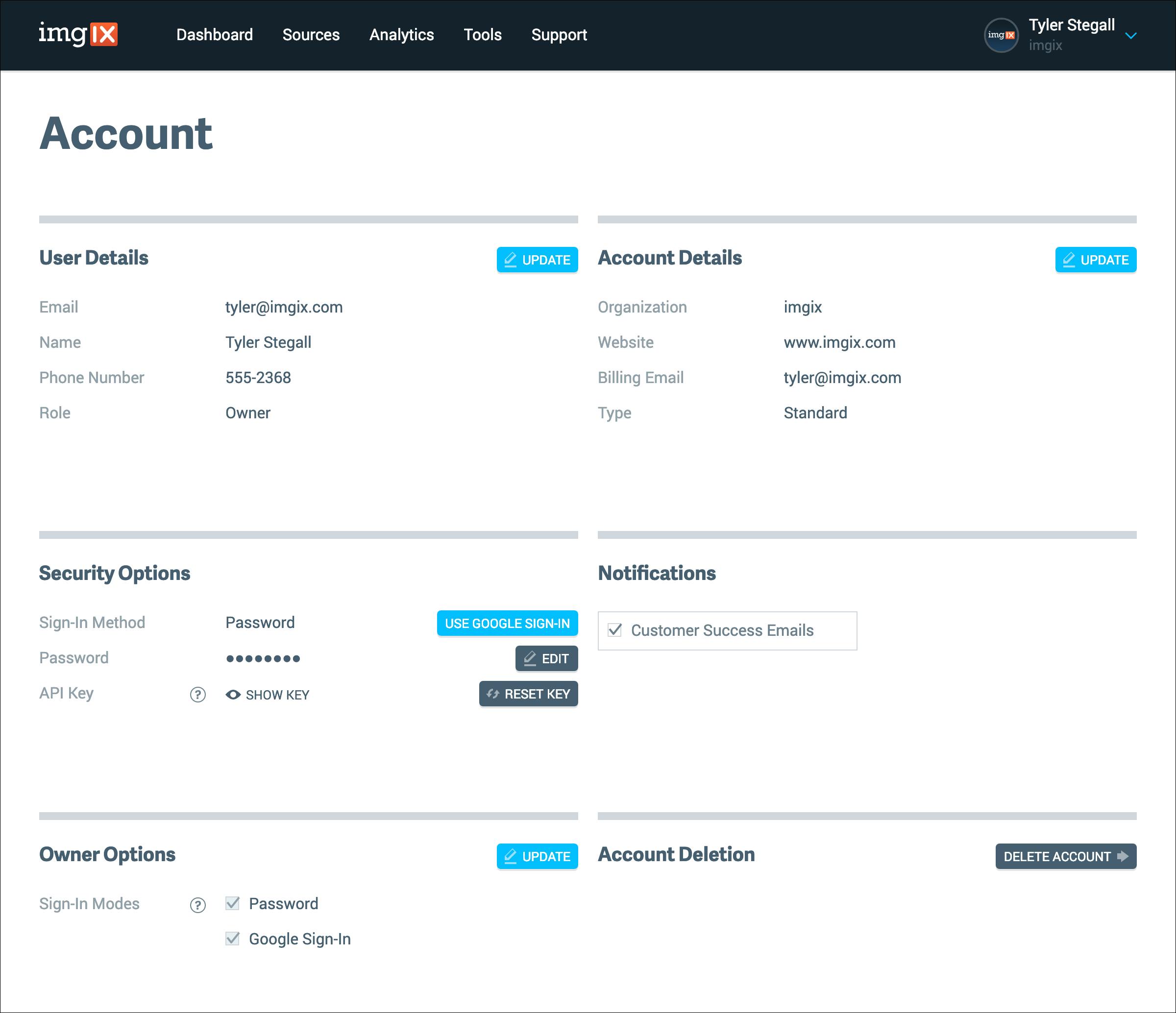
If you have any questions about enabling Google Sign-In, reach out to us anytime at support@imgix.com.






