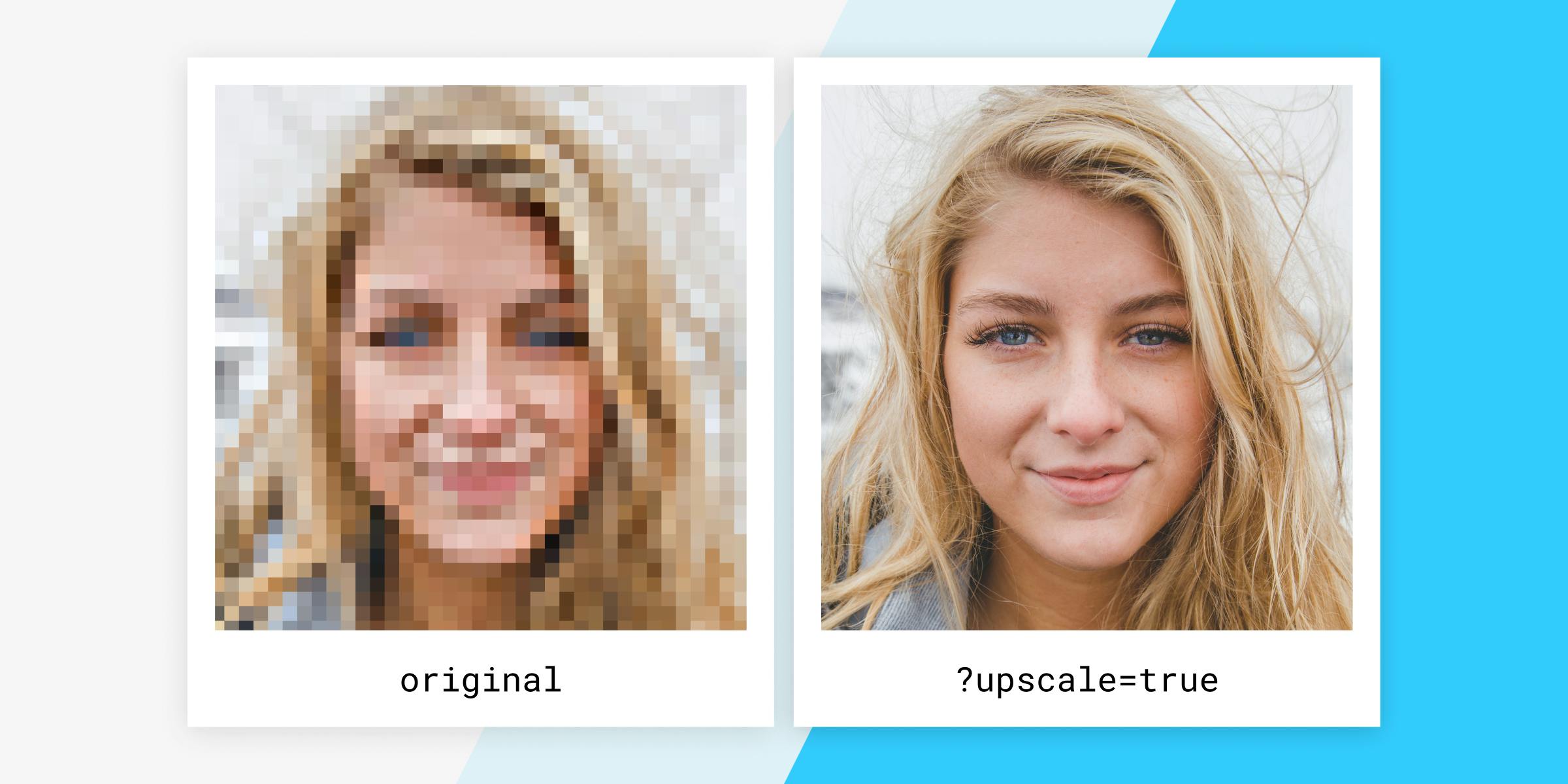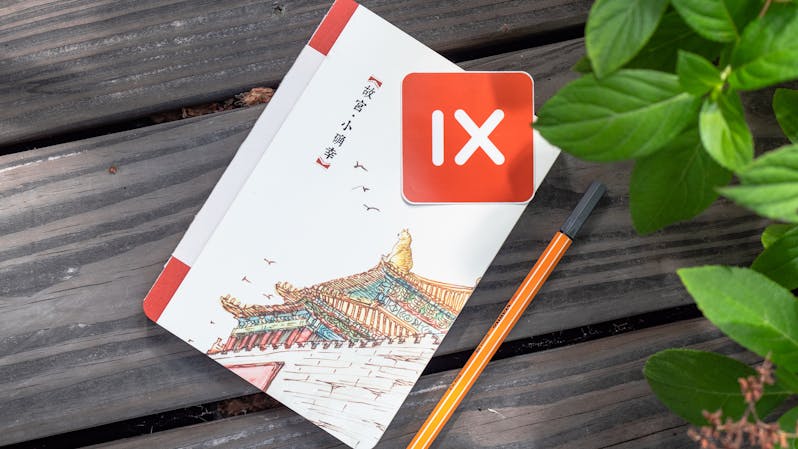by Team imgix
March 5, 2024

Image Outpainting With fill=generative
Generative Fill marks a significant advancement in imgix's image transformation capabilities, enabling users to extend and fill images with context-aware AI. We are excited to introduce several new Generative Fill parameters that will allow you to outpaint and enhance the versatility of your images:
- Customize aspect ratios — Adapt your images to an aspect ratio that fits your platform requirements and apply the fill to generate pixels that complete the picture with
fit=fill&fill=gen&ar=x:y. - Adjust your focal point — Position the focal point of your image where you want it on the canvas with
fill-gen-pos. - Generate with prompts — Guide the output of the fill with prompts with
fill-gen-prompt and fill-gen-neg-prompt. - Achieve consistent results — Use seed values to achieve consistent results or explore variations without altering your original vision with
fill-gen-seed.
Additionally, you can transform your images with Generative Fill within the Image Editor in the imgix Dashboard. See our documentation to learn more about how you can use this feature.
Generative fill is currently available for imgix customers on certain plans. If you’re interested in this feature, please contact our sales team or your Account Manager to get more information on this feature.
With recent technological advancements, it's become easier to move business logic closer to our end-users, specifically into CDN edge nodes. As such, we're excited to now offer the ability to set auto=format as a default parameter for all customers on a paid plan. You can use the imgix Management API or Dashboard Source Configuration to update your default parameters.
Origin Request Authentication
We have expanded your options to aid in identifying requests to your origin server coming from imgix. For Web Folder and Web Proxy Sources you can configure one or more of the following:
- Basic Authentication — Set a username and password that will be sent in an
Authorization request header. - Handshake — Set a handshake secret that will be delivered in an
X-Imgix-Origin-Secret header. - Request Signing — Set a signing key that will be used to deliver time-based signatures in a series of
X-Imgix-Signature request headers.
See our documentation for more details on how to use this new feature with your Web Folder or Web Proxy sources, and a better understanding of when you might use one option over another. We will deliver future communication around how these new options will replace IP allow listing.
Note: For all S3, GCS, Azure, and S3-compatible source types the read credentials supplied during Source setup are enough to ensure restricted authorized access to your origin buckets.
Other Features and Fixes
- The imgix Rendering API now supports using the AVIF file type as an input.
- Asset Refresh has long existed in the imgix Management API, and can now be triggered within Asset Manager. Refreshing will force a reprocess on a specific asset in your origin to ensure any modifications or deletion takes effect.
- Expanded our "Load to Encode" video processing to trigger on requests for thumbnails and storyboards in addition to video playback.
- We’ve updated our HTTP response codes to better distinguish between imgix errors and customer origin errors. The new
424 response status will indicate that imgix is having an issue accessing the requested origin asset, most likely indicating an issue with the customer’s origin. Any 5xx error will indicate an imgix internal issue. - Fixed an issue that was causing some inconsistent output when using
crop=focalpoint. - Updated support for SVGs that contain inline
<image> tags. - Fixed an issue with using
rect and upscale simultaneously.

by Team imgix
January 22, 2024

Microsoft Azure and Web Folder Sources can now be used with the imgix Video API. For customers with video enabled, video assets discovered in an Azure or Web Folder origin will be processed and available for playback on the Source's imgix Video domain.
If you'd like more information on how to add video capabilities to your imgix plan, please contact us at sales@imgix.com.
Asset Manager Support for Web Folder Sources
Web Folder assets delivered via the imgix Render API will now be processed and available in Asset Manager where you can browse, search, and tag your origin images. See our documentation to read more about Asset Manager and how it can fit into your asset management workflows.
Updated Image Enhancement Algorithm
auto=enhance is switching to a new contrast limited adaptive histogram equalization (CLAHE) algorithm. The core mission for image enhancement is to create a more vibrant, engaging, and better-looking image. We believe this change creates better enhancements today, and gives us a platform to further improve images automatically in the future.
Other Features and Fixes
- The
txt-lig Render API parameter is deprecated. - Fixed an issue that prevented some assets from being refreshed if there was a Source prefix configured.
- Fixed an issue where some users with billing permissions were not receiving invoice updates via email.

by Team imgix
December 4, 2023

Video Encoding on Playback
For video customers, our new "Load to Encode" functionality makes working with your videos even easier. When a previously unprocessed video is requested for the first time we will automatically start encoding it for optimized playback. While encoding, you will see a 423 HTTP Response from our servers to notify you that the video is processing. Once encoding has completed, the video will begin normal playback on any subsequent request.
Additionally, we've built this functionality into the imgix video player, ix-player. The video player will automatically handle the new processing flow, and begin playback of the video once available.
If you'd like more information on how to add video capabilities to your imgix plan, please contact us at sales@imgix.com.
Other Features and Fixes
- Improved support for serving IPTC metadata when using
fm=json on an asset with malformed data - Fixed an issue where Sources using a path prefix would get unexpected results from
bg-remove and upscale parameters - Fixed an issue with the
skip parameter that would incorrectly skip certain frames when rendering an animated GIF

by Team imgix
October 11, 2023

AI-Powered Super Resolution for Images
We've released a new upscale parameter to our Rendering API that uses AI to increase an image's resolution, making it sharper, clearer, and more visually striking. As a result, images can be displayed much larger without the typical pixelation artifacts.
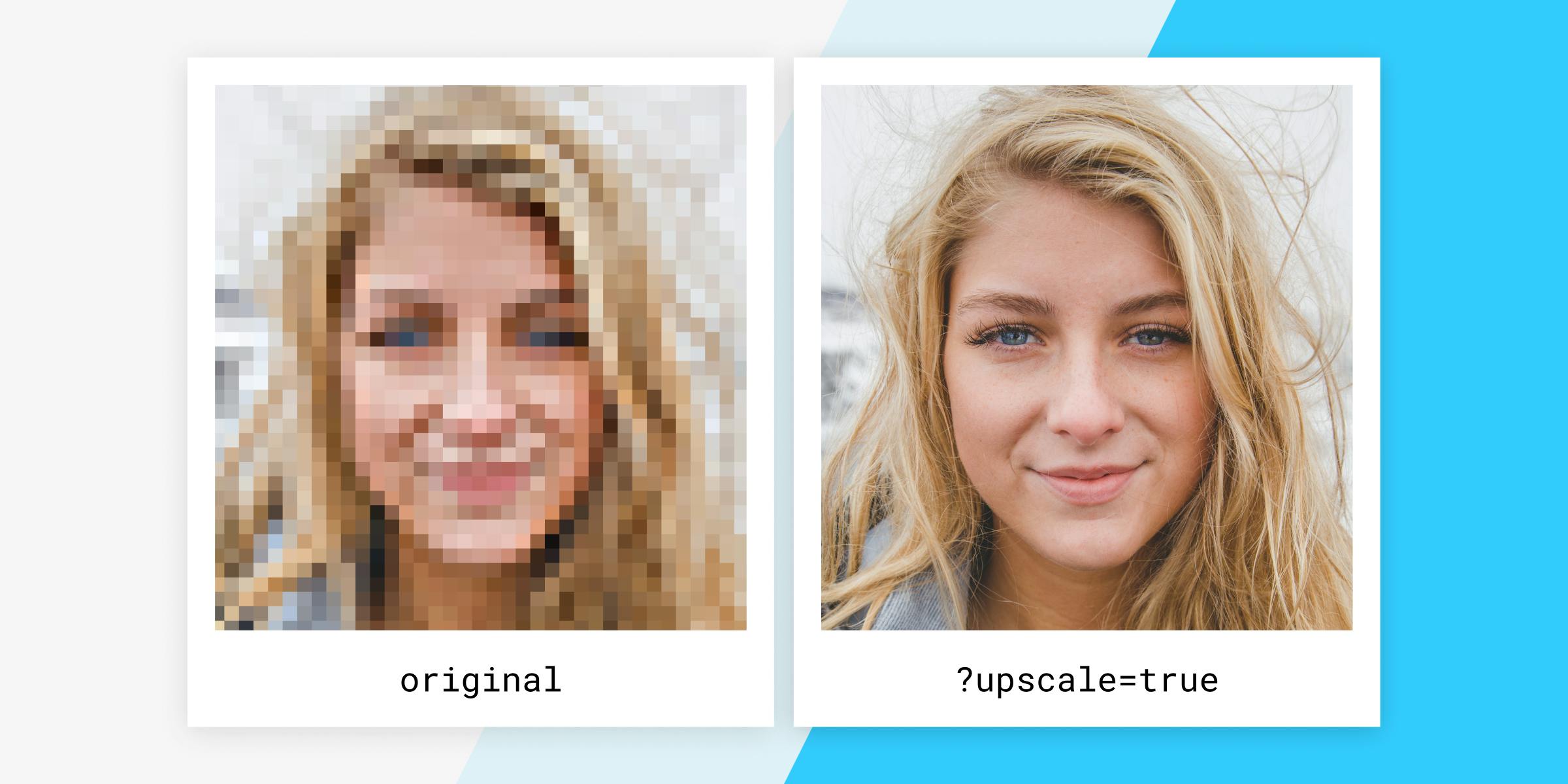
For more details, please check out our documentation. If you are an existing Enterprise customer, please reach out to your dedicated Account Manager to enable Super Resolution. If you are not an Enterprise customer yet, please contact us at sales@imgix.com to get access to this feature.
Other Features and Fixes
- You can now update or remove your stored origin upload credentials from within your Source's configuration page in the imgix Dashboard. Upload credentials allow you to upload assets to your supported Source's origin bucket from within the imgix platform.
- We fixed some small bugs that would prevent customers on Legacy subscription plans from updating to our current plan offerings within the imgix Dashboard.
- Patched a
libwebp vulnerability (CVE-2023-4863) - Patched a DDOS vulnerability involving HTTP/2 protocol (CVE-2023-44487)

by Team imgix
September 12, 2023

Improved Source Deploy Infrastructure
We've made several improvements to our Source deploy infrastructure that allow new Sources and edits to existing Sources' configuration to be deployed and take effect in seconds rather than minutes.
Other Features and Fixes
- We are deprecating new Web Proxy Source types for standard plan customers. All existing Web Proxy sources will continue to work regardless of plan type. To inquire about creating new Web Proxy source types, contact our support team: support@imgix.com.
- We will now send an email to all account users with Billing permissions when an invoice is unpaid beyond its due date.
- Fixed issues with font rendering when using the
txt-line-color parameter and txt-font parameter with multiple values. - Fixed an edge case issue when using the
duotone parameter.

by Team imgix
July 10, 2023
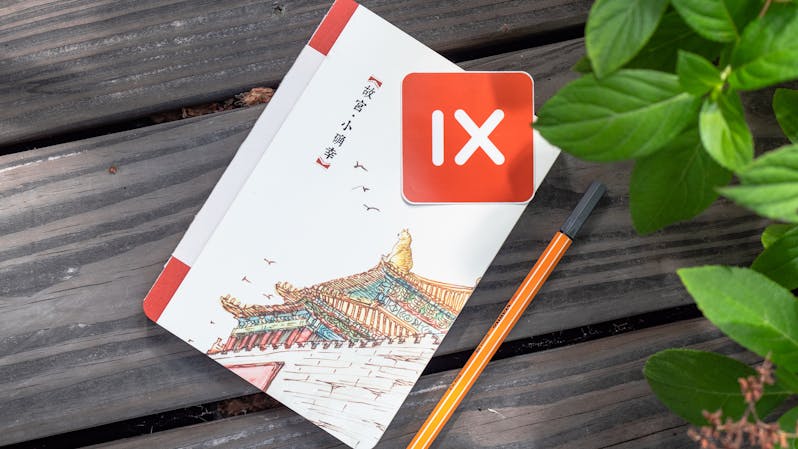
Asset Manager Add API
The /add endpoint queues an asset from your origin to be added to Asset Manager. This new endpoint is useful if your asset upload and management workflows do not use the imgix Dashboard UI or Upload APIs, or if you are not relying on imgix to regularly crawl your origin for new assets.
See the docs for more information.
Other Features and Fixes
- Refreshing an asset that has been deleted at the origin now removes it from Asset Manager as expected.
- Fixed an issue where some video analytics were not properly attributed in Dashboard.
- Fixed an issue where invalid values for
fit=fill and fill-color would result in an unexpected image aspect ratio. - Fixed a decoding issue with CMYK JPEG images that would render incorrectly in some circumstances.