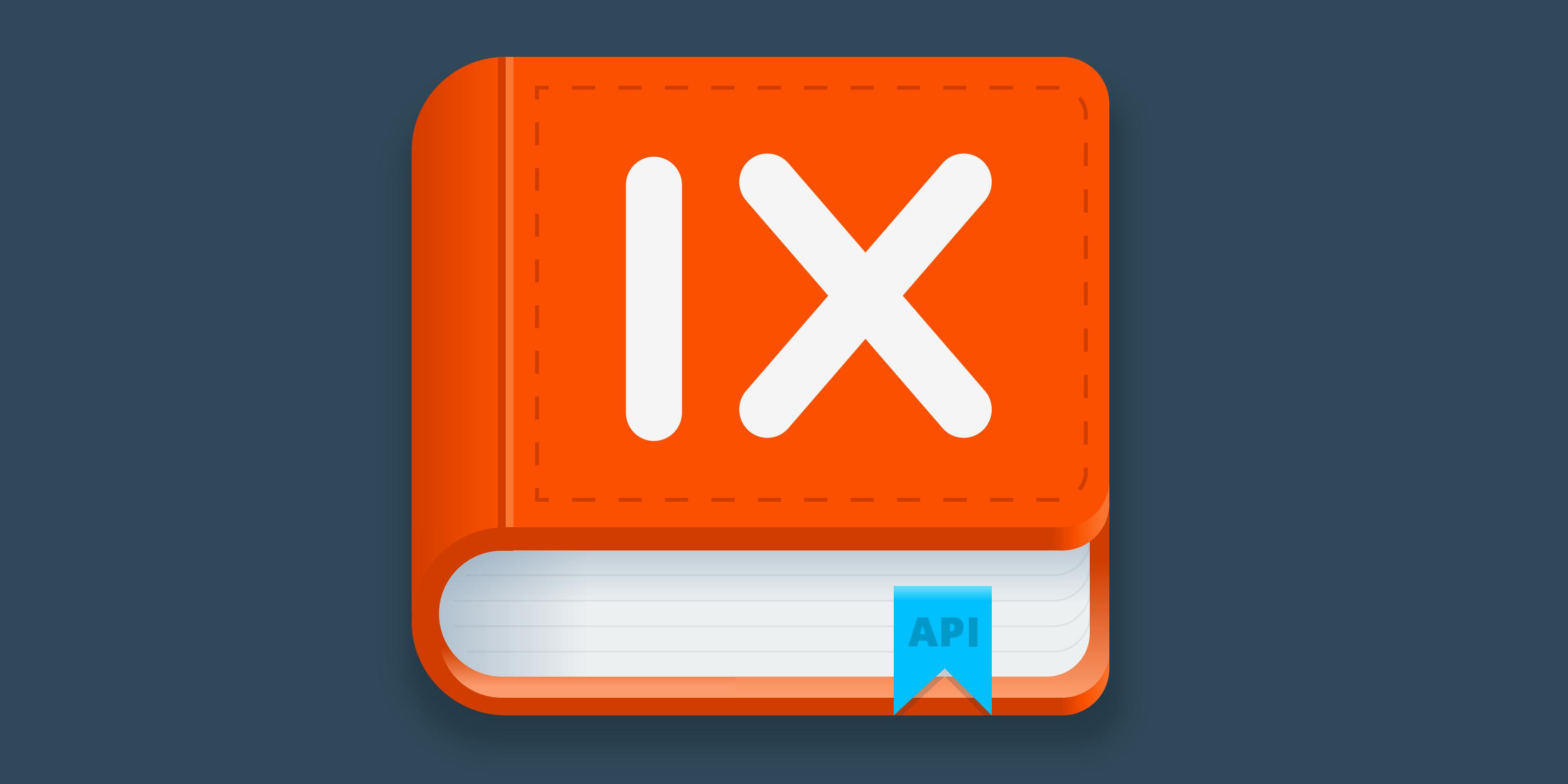by Team imgix
October 5, 2020

As we continue to roll out more features (like the Source API and the public launch of the Image Manager), our old permissions model where the roles were Owner, User, Billing, and Read-Only has become too limiting. For instance, there isn’t a way to grant a user access to Sources and Billing without elevating them to an account Owner, which automatically confers additional privileges you may prefer not to grant.
That’s why we have improved the way we handle user permissions—now account Owners can assign users any of the following permissions:
Read the rest ➤

by Team imgix
September 30, 2020

When we launched the Image Manager Beta last year, we hoped that it would help you make the most of your images. Our users (including us—we’ve been using it too!) have appreciated the image visualization, smart tagging, and organization capabilities, but it soon became clear that adding two major features would make the Image Manager a more complete solution: uploading and API access.
With the addition of these two new capabilities, along with many performance and user experience improvements, we’re ready to announce the public launch of the imgix Image Manager today. This post will walk you through the new features. But if you can’t wait to try it out, you can contact your Sales Representative to get started.
Read the rest ➤

by Team imgix
September 24, 2020
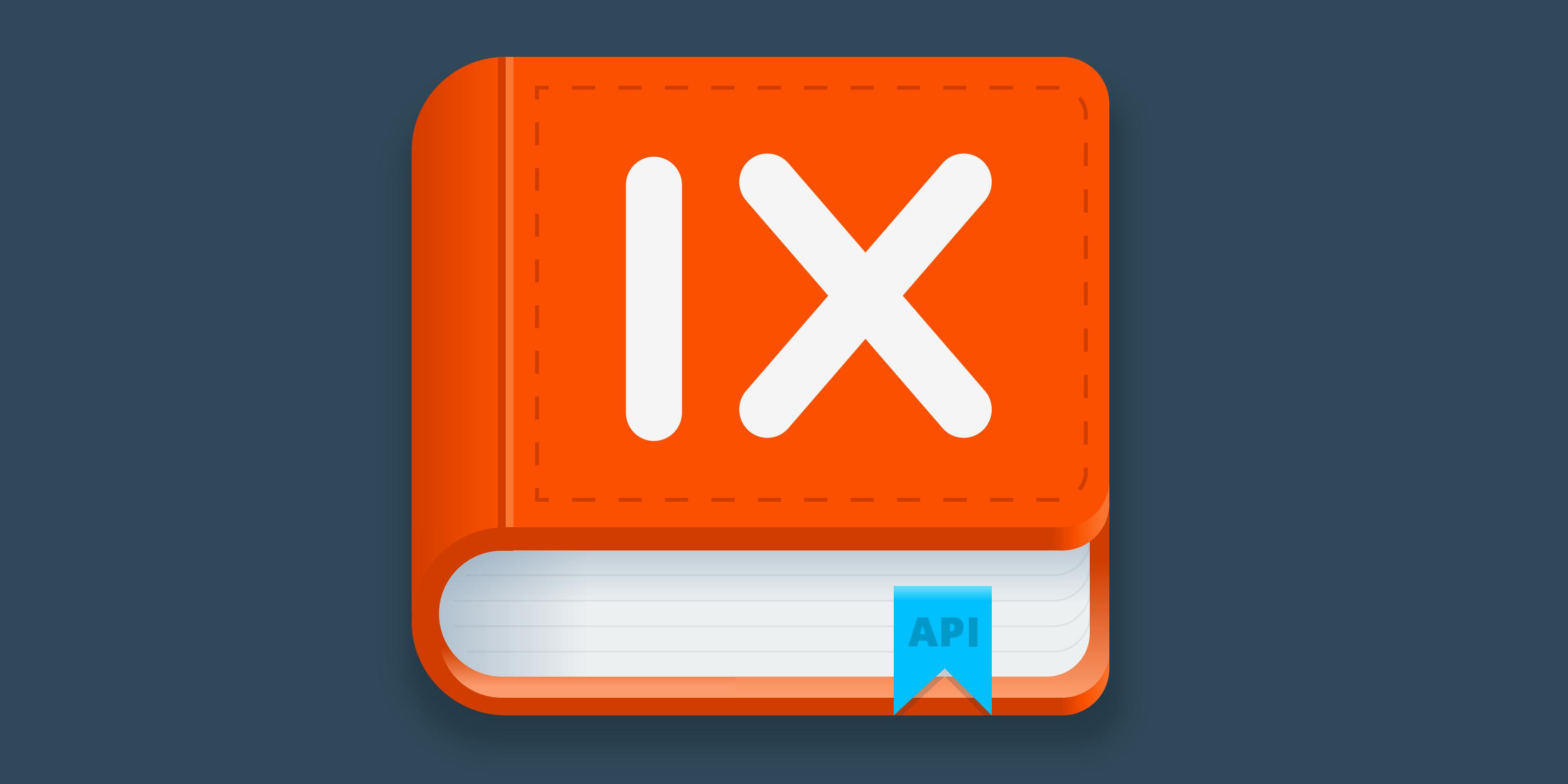
imgix has provided a simple, powerful image rendering API for almost 10 years, and now we are bringing that same utility to your Sources as well. Whether you want to add a new custom domain or update default parameters across all of your Sources, the new Source management API allows you to edit and deploy Sources programmatically.
Starting today, the new Source management API is available to all of our customers. The goal, as always, is to give developers flexible and powerful tools to enable them to build awesome things.
Read the rest ➤

by Frederick Fogerty
August 3, 2020

At imgix, we believe that delivering high-quality, optimized images should be as easy as possible. That’s why we work hard to provide useful developer-oriented tools on top of our image processing APIs. Today, we’re excited to announce the latest addition to our suite of SDKs: vue-imgix. This library makes it far easier for Vue developers to quickly get up and running with imgix, and to access some important new image optimizations.
Read the rest ➤

by Sherwin Heydarbeygi
July 20, 2020

Responsive images are a critical component of the modern website, but they can also be time-consuming for frontend developers to deploy and manage. Historically developers have had to create multiple sizes of each image to account for different device resolutions. Fortunately, the srcset attribute alleviates that need by directing the browser to identify the best image size based on available options.
The srcset attribute is one of the best tools for optimizing a site’s images—and by extension, its performance. In this post, we’ll discuss how imgix simplifies use of the srcset attribute and walk you through our latest srcset capability: automatic generation for all of our Core Libraries.
Read the rest ➤

by Team imgix
July 13, 2020

Using image transparency on your website provides cleaner integration between images and the background color or style of your website. Assets like logos, icons, and custom-made graphics benefit most from having a transparent background, because they can be positioned almost anywhere on the webpage without disrupting the design. However, one downside to image transparency is the exact reason it’s also a valuable technique: it’s not always easy to tell when an image has transparency applied.
In this article we discuss how to easily showcase image transparency using our new transparency parameter.
Read the rest ➤